

What is Ransomware Attack?
- Ransomware is a type of malicious software that carries out the cryptoviral extortion attack from cryptovirology that blocks access to data until a ransom is paid and displays a message requesting payment to unlock it.
- It is similar to the kidnapping, but in this case instead of your family members your data has been taken away from you and they ask for extortion money.
- Simple Ransomware may lock the system in a way which is not difficult for a knowledgeable person to reverse.
- More advanced malwareencrypts the victim’s files, making them inaccessible, and demands a ransom payment to decrypt them.
- The Ransomware may also encrypt the computer’sMaster File Table (MFT) or the entire hard drive. Thus, Ransomware is a denial-of-access attack that prevents computer users from accessing files since it is intractable to decrypt the files without the decryption
Why Ransomware creators and distributors target common people like you?
- Because they don’t have data backups;
- Because they have little or no cyber security education, which means they’ll click on almost anything;
- Because the same lack of online safety awareness makes them prone to manipulation by cyber attackers;
- Because they don’t keep their software up to date.
- Because they often rely on luck to keep them safe online (I can’t tell you how many times I’ve heard “it can’t happen to me”);
- Because most home users still rely exclusively on antivirus to protect them from all threats, which is frequently ineffective in spotting and stopping ransomware;
- Because of the sheer volume of Internet users that can become potential victims (more infected PCs = more money).
How do Ransomware threats spread?
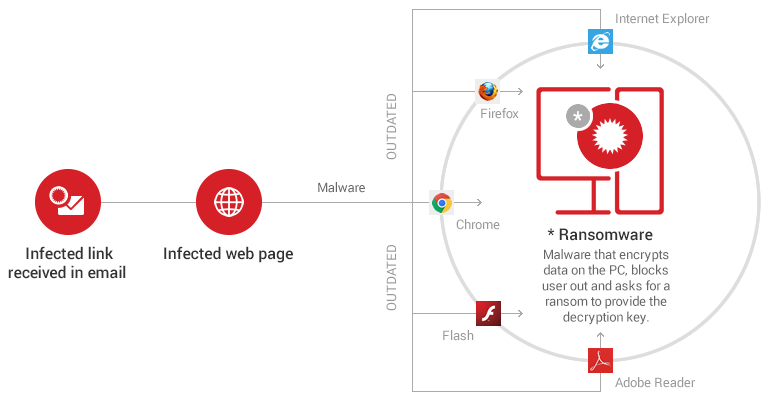
- Spam email campaignsthat contain malicious links or attachments (there are plenty of forms that malware can use for disguise on the web);
- Security exploits invulnerable software;
- Internet traffic redirects to malicious websites;
- Legitimate websites that havemalicious code injected in their web pages;
- Drive-by downloads;
- Malvertising campaigns;
- SMS messages (which apply to ransomware that targets mobile devices);
- Botnets;
- Self-propagation (spreading from one infected computer to another);
- Affiliate schemes in ransomware-as-a-service (earning a share of the profits by helping further spread ransomware).
How can you avoid and bounce from a Ransomware attack?
- Keep your Windows Operating System and antivirusup-to-date. Upgrade to Windows 10.
- Regularly back-up your files in an external hard-drive.
- Enable file history or system protection. In your Windows 10 or Windows 8.1 devices, you must have your file history enabled and you have to setup a drive for file history.
- Use OneDrive for Consumer or for Business.
- Beware of phishing emails, spams, and clicking malicious attachment.
- Use Microsoft Edge to get SmartScreen protection. It will prevent you from browsing sites that are known to be hosting exploits, and protect you from socially-engineered attacks such as phishing and malware downloads.
- Disable the loading of macros in your Office programs.
- Disable your Remote Desktop feature whenever possible.
- Use two factor authentication.
- Use a safe and password-protected internet connection.
- Avoid browsing web sites that are known for being malware breeding grounds (illegal download sites, porn sites, etc.).