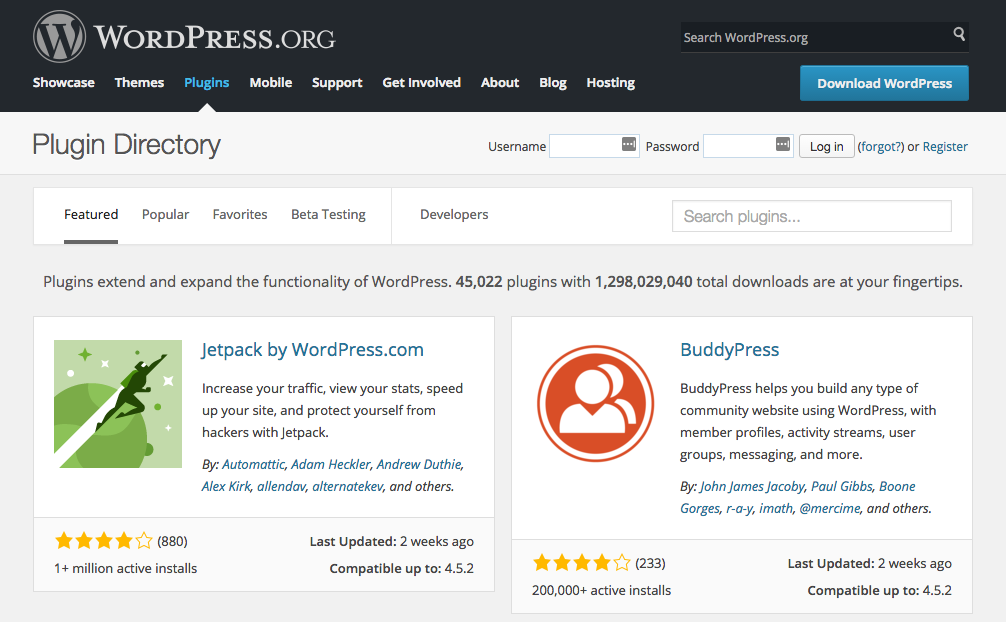
While installing plugins for your website, you need to be very careful and choosy with what you activate in it because they help to increase the level of functionality and usage on your website. Many plugins are developed for multiple purposes but some are restricted to specific purposes. So, you need to be wise with your choice.
So, to downsize your list, here are some of the plugins that are essential for your WordPress Blogging Website:
Google XML Sitemaps: To be SEO friendly, you should install this plugin so as optimize your posts at the top of Google Search Engine. You can create the major content that is SEO friendly the way you want. It is compatible with Google and henceforth allows it to feature to the foremost.
Yoast SEO: Creating content which is optimized for Google Search happens to be of the utmost importance. This plugin gives you an access to the information that the material you have prepared for Search Engine Optimization, is it well drafted? If you use this plugin, you may skip the installation and activation of Google XML Sitemaps.
Regenerate Thumbnails: Blurry images happen to be the worst part of your website. To regenerate images as it is needed you may use this plugin.
Akismet: Want to avoid spammed stuff as it happens to be irritating? This plugin will help you to avoid junk emails and other spam without wasting your time. Also, it avoids comment spamming and has the capability to delete them all.
Jetpack: Unnecessary interruptions can be avoided through this plugin. This plugin supports spam filtering, malware scanning and force attack protection.
Wordfence: Wordfence adds an additional layer of protection by preventing those people who try to hack your website. It even blocks the IP addresses that are trying to access your site. You can also ask for e-mail alerts so as to keep yourself updated about these matters.
Editorial Calendar: Being a consistent blogger you can have an editorial calendar wherein you can publish a schedule of your posts as per the dates you have published it.
Easy Social Sharing: This plugin allows your readers to share your blogs through their social media accounts. This is undeniably beneficial for you as it helps you to increase audience reach and will grow the readers’ engagements. The blogs can be shared on 18 different social media platforms.
Comment Reply Notification: Some readers wait for the authors to reply and some of them don’t even get to know that they have been replied back. Through the help of Comment Reply Notification, you can set up an email delivery to acknowledge your readers that you’ve responded to their comments and pay heed to whatever they write to you.
Maintenance Page: Sometimes, you may have technical issues or update problems. In that case, you can install this plugin wherein you can design your own maintenance page. The customization is possible through CSS. You can also update that page with your logo. You can show this page when your website happens to wrecked for a temporary time tenure.
Contact Form 7: You can add a form page whereby you can ask the credentials of the visitors who are visiting you. In this way, you can go for e-mail marketing. Also, you allow the readers to reach your updates and blogs by emailing them about your recent posts.
UpdraftPlus: This plugin helps to back up the data of your complete website. You can get the backup of your contents in the cloud databases like Google Drive, Dropbox, iCloud, Microsoft OneDrive and so on. You can restore and obtain the same data with just a single click.
These are some of the best plugins that can be implied in your blogs in WordPress. These plugins will make your blogs websites look more effective and attractive. These plugins are useful as they tend to improve the quality of your blogs. These plugins will undoubtedly help you with the appearance, usability as well as your reach to the audience. So, add these plugins to your websites so as to attract more and more readers to your blogs.